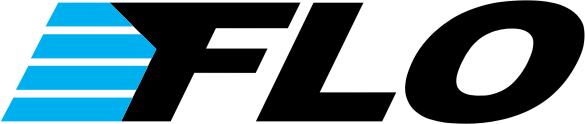How a wheel attaches to your bike used to be simple—you used a quick release skewer. Today, thru-axles are starting to take over in the disc-brake world. All of our FLO disc-brake wheels ship with 12mm thru-axle end caps but you may want to change to quick release or replace a damaged one. The video below will walk you through the steps to change your end caps on a FLO wheel with disc brakes.
Quick Tips – Changing End Caps
Front Hubs
For the front hubs, the end caps pull off. This is different than our rim-brake wheels that are threaded.
The wheels will ship with 12mm thru-axle end caps that are pressed into the bearings. When removing the end caps, pull slowly to help keep the bearings in place. While bearings can be replaced, it’s best if the bearings stay in.
Once the bearings are removed, press the new bearings into place. This applies to our quick release, 12mm, and 15mm end caps.
Rear Hubs
For rear hubs, the non-drive side—the side without the freehub—is a pull-off end cap. The drive side end cap is threaded and will need to be unthreaded to be removed.
In order to replace the end caps, pull the non-drive side end cap off first. This will expose the axle that has a slot. Use the slot in the axle to hold it in place so you can unthread the non-drive side end cap. To hold the axle in place, we use a cone wrench. The thin profile of the wrench fits well.
If you have quick-release end caps on the hub, you will use a 5mm hex key to insert into the end of the end cap to thread it off.
If you have a 12mm end cap you will use a 17mm cone wrench and place it over the end of the axle into two slots to unthread it.
WHEELS

Co-founder at FLO Cycling. Jon manages the day to day operations and acts as the lead engineer for all FLO products.